Easily change your blogs header image
Three Steps to changing the header image of your blogger blog
For a writer the header image of your blog should be a top concern. What should your header image be? Should it be an image of you? Your work such as a stack of published books? Or should it be an image of you lounging on a tropical island with a martini in one hand and a tablet or laptop in the other?
Whatever you decide, it should reflect You, and Your brand, especially if you are going to be taking vantage of social media. As part of my research I visited StephenKing.com and check out his header. He is using wordpress and his header is just his name in a square at the top left. I also looked up R.L.Stine.com and his image is a little more fancier than Stephen King's. In big Goosebumpian letters it reads "The world of R.L.Stine" Perfect.
Both authors are using their platforms to brand themselves.
So what should you do? That depends on whether you are freelancing or are an author of books.
In this post your going to learn how to change your header image on Googles blogger platform. What this will do is make the blog more unique and stand out from other blogger blogs.
Let's dive right in...
3 steps to customizing your header
The first step of course will be to log into your blogs dashboard. On the left side bar you will see your promps such as new post, stats, etc, Scroll down and choose "themes."
From Themes, you will want to click customize. You will be taken to another screen as in the image below.
Now once your image has installed click on the save disk image at the bottom right of the page to save your image. Be sure to refer to the images and directions I have placed in them if you are unsure. Now the last step is crucial. You want to make sure that the image looks good on your blog, go back into your dashboard after everything has been saved and scroll down to the view blog text. Click on that and a new tab or window will open taking you to your live blog.
I did a short video that I put in my Start here page, then I took an image of my computer screen after with my word processor. The image above is the same image I used for this blog.
Now you know how to change your blogs header image and customize your blog to fit your writing persona.
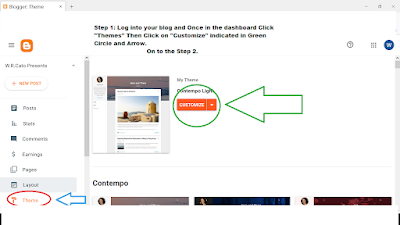
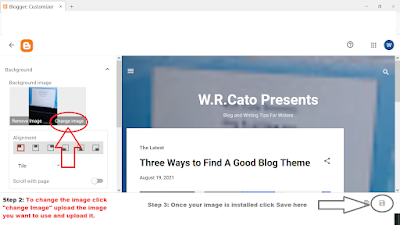
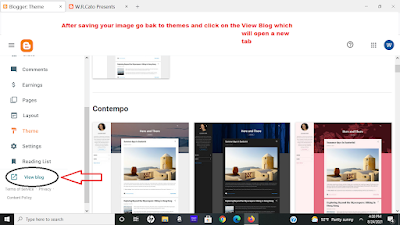
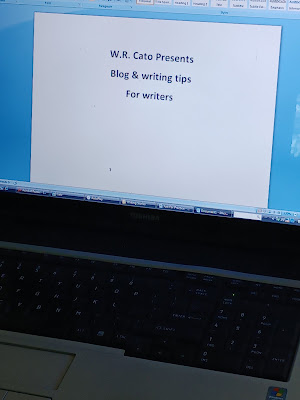


Comments
Post a Comment
Please no cursing, spamming.